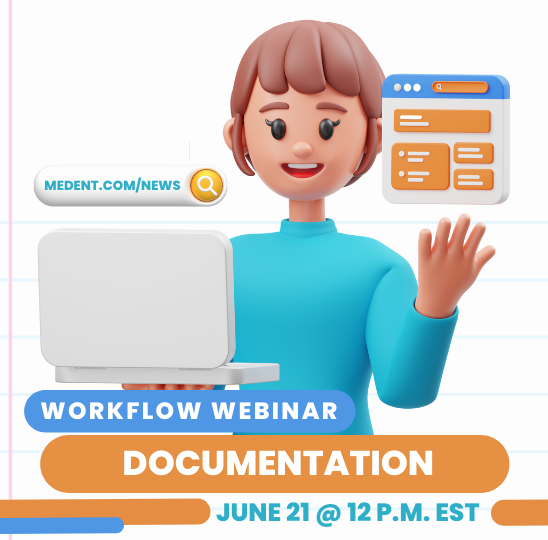MEDENT offers customizable Master Documents and Templates, allowing healthcare providers to document patient visits efficiently and consistently. Providers can tailor these templates to their specific specialties or practice preferences, ensuring that all relevant information is captured during the encounter.
A library of Master Documents is created for the practice and can be re-used and customized for individual patients. MEDENT’s Master Documents can contain combinations of free-text typing, data pulled from the MEDENT database, Document Components, scanned text and images and Microsoft Word Documents.
MEDENT’s Progress Note is a structured clinical document that is used to exchange codified patient data. When viewing a Progress Note, it automatically converts from XML to a PDF, which displays within MEDENT. Users can import and export Progress Notes. When importing a Progress Note from another practice, the information can be parsed into the patient’s chart.
MEDENT’s CCD provides a snapshot of the most relevant administrative, demographic and clinical information for a specific patient. It provides a means for one healthcare practitioner, system or setting to aggregate all of the pertinent data about a patient and forward it to another to support the continuity of care. This is a historical tally of the patient’s previous care.
Just like with MEDENT’s Progress Note, information from a CCD can be automatically or manually parsed into the patient’s chart. Users can import and export a CCD.
There is a customizable bookmark toolbar below the button line throughout MEDENT. Users can add links or buttons that essentially act as shortcuts to access areas or complete tasks. For instance, adding the Consent, Create link allows the quick creation of consent documents on a patient’s chart while the Batch Sign Orders link lets providers batch sign all of the patient’s unsigned orders at once.
Care Plan Packages can be set up per practice, diagnosis and doctor. These packages include pre-set tasks that are completed when a diagnosis is selected for a patient, including generating documents, writing prescriptions, ordering labs, adding CPT codes and additional diagnosis codes and formatting specific comments into the patient’s progress note. Providers can assign multiple care plan packages to a given diagnosis or range of diagnoses; then, when selecting the diagnosis, the provider can choose which plan package to follow to treat that patient.
MEDENT’s Shorthand links a short code which is typed to a longhand response (e.g. lmom, left message on machine). Users can set up a personal shorthand file or use a master shorthand file and even create shorthand forms.
MEDENT fully integrates Dragon Medical Speech Recognition to allow users to dictate directly into the free text areas of MEDENT. Users can configure Dragon Medical One to bring in a MEDENT shorthand by setting up custom commands that will type out the word and <press spacebar>. Users can also configure buttons on the top button line to be clicked by setting dragon commands to press the appropriate function keys.
MEDENT’s Collaborative Editor allows multiple users to view and edit the same document at the same time.
MEDENT’s Required Documentation lets practices quickly identify patients who have completed required documents as well as those who have not. We color code our icons to indicate when a required document has been created and closed, when a document needs to be created, when a document has been created but needs to be reviewed and closed, and when a document is not required but can still apply.
MEDENT’s Patient Pre-Check-In and Electronic Forms Tablet interfaces let patients complete documentation electronically at home via a link or in the office on a tablet. And On Demand Required Documentation allows the practice to assign these documents to patients on the fly.
MEDENT Mobile is designed for smartphones and tablets. The touch-friendly interface is designed to quickly and easily access some areas of MEDENT while on the go. The web-based application can be used to view, route and sign documents.