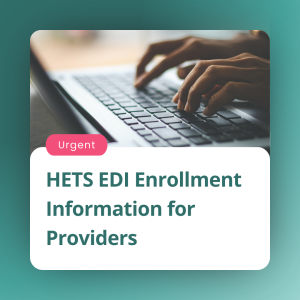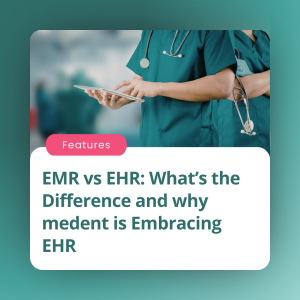“I’ve always used the Bookmark Toolbar, but I LOVE the folders feature!”
Anna Swannie, Family Care Physicians
- Megan Chapman
- July 14, 2025

MEDENT recently hosted two identical virtual super user group sessions, giving users a chance to share tips, streamline workflows and learn how others are making the most out of their EHR tools. The open mic format brought out some stellar insights, especially from long-time users who’ve discovered creative ways to use MEDENT features every day. Here’s a recap of some of the most talked-about tools and takeaways:
The Sidebar: Your Workflow Wingman
One of the most powerful features in MEDENT is also one of the most underused: the Sidebar. Designed to keep the information you need right at your fingertips, without leaving your current screen, the Sidebar is a productivity booster many practices are just beginning to fully embrace.
“I find people have a hard time conceptualizing [the Sidebar]. I always say, if you’re working and you have to leave wherever you are to get information, those are the things we need to add to your Sidebar!”
Rebecca Fenn | North Tier Center for Health, Vermont
The Sidebar is session-based and flexible, with support for multiple user-defined panels like:
DM/HM (Disease Management & Health Maintenance) Formulas You can choose which formulas to display based on doctor, user, or even screen—ensuring only relevant data shows for each patient. Formulas can be grouped into categories (e.g., Well Visits, Immunizations, Diabetic Care), with options to auto-expand or collapse each group. Some formulas display detailed data like PHQ-9 scores or colorectal cancer screening results.
Problem List HCC codes can now appear bolded and highlighted in yellow. Custom notes are also visible directly in the Sidebar, and a “last reviewed” date appears, with green for reviewed and orange for overdue.
Care Team & Provider Tags You can display provider specialties or mark those belonging to ACO or preferred networks, with color-coded slats that provide quick visual context for care coordination.
Sticky Notes Individual Sticky Notes are private to you and unique to each patient. Group Sticky Notes are viewable by anyone in the practice on the patient’s chart. Area Sticky Notes show on a specific screen, not just a patient, and can be used to notify staff across the entire practice (e.g., “Flu shots back in stock Friday”).
Component Links Users praised how component links can be embedded in the Sidebar to pull in live clinical data like surgical history or past medical history, making them editable and interactive within documents. You can also link specific frequently-used components to streamline repetitive documentation.
“I love Component Links! We pull all our Medication Assisted Treatment (MAT) patient info in—phase, MAT treatment provider, colorline, etc.”
Rebecca Fenn | North Tier Center for Health, Vermont
Bookmark Toolbar (BMTB): Your Favorite Shortcuts, Organized
Users were particularly enthusiastic about the Bookmark Toolbar (BMTB), praising its ability to cut down on repetitive actions with one-click access to common tasks. Many users shared how they’re using the No Dx Care Plan Packages BMTB link in creative ways, like quick-ordering comfort medications for hospice care.
“I’ve always used the Bookmark Toolbar, but I LOVE the folders feature [that lets you organize your bookmark links]!”
Anna Swannie | Family Care Physicians, New York
“Our providers use it a lot for document shortcuts (scripts, patient education, surgery orders, etc). We also use it to easily create triages/todos on different screens, which can automatically attach the item you’re in.”
Mallory Lennon | Orthopedic One, Ohio
From folders to dynamic links, the BMTB continues to be a top timesaver across roles and departments.
Windows Hello: Biometric Login Made Easy
Logging into MEDENT just got faster and more secure. With Windows Hello biometric login, users can authenticate with a quick fingerprint scan or facial recognition. There’s no need to type in passwords each time.
“We are very happy with the Windows Hello integration!"
Ryan Doolittle | Endwell Family Physicians, New York
This feature not only boosts security, but also saves valuable time, especially for busy providers toggling between workstations. Plus, you can also enable biometrics for MEDENT Mobile!
MEDENT Mobile: Rounding Lists, Diagnostic Photos, and More
During the sessions, we also dove into the latest enhancements to MEDENT Mobile, particularly the newly improved rounding list that offers much more functionality, including:
Adding patients with just first name, last name, and date of birth (no full account needed).
Assigning room numbers and notes between providers.
Billing functionality (including same-day billing, favorite CPT/diagnosis codes, and an “ESB” creation button).
Automatic pulling of admit/discharge dates into billing.
Whether you’re at the hospital or working remotely, the new rounding list makes it easy to document, communicate, and bill efficiently, all from your mobile device.
You can also take diagnostic photos directly from your phone or tablet. Perfect for plastic surgery, wound care, or before-and-after comparisons, this tool allows you to capture images securely without saving them to your personal device and automatically upload photos directly into the patient’s chart.
Lastly, MEDENT Mobile now supports Out-of-Office status updates. Staff can mark themselves out of office right from their phone or browser, even if they’re not actively working. Once updated, their status appears within MEDENT to inform other users that they’re unavailable.
Orders, Results, and Batch Order Signing
Several users also praised improvements to Orders & Results, especially Batch Order Signing, which allows providers to review and sign multiple orders efficiently.
"For Orders & Results in Chart Central, it's very useful for providers to see all of their own results and documents in one place."
Ryan Doolittle | Endwell Family Physicians, New York
Thank You to Our Super Users!
These sessions are powered by users like you! A huge thank you to all the participants, especially those who shared real-world strategies that others can learn from. Whether you’re customizing your Sidebar or diving into mobile workflows, these shared tips make the MEDENT experience stronger for everyone. We also received a lot of feedback and programming requests, which we submitted to our project development team.
Missed the session?
Join our Super Users Group and keep an eye on your inbox for upcoming events and virtual training opportunities. Want to share how you use MEDENT? We’d love to feature your tips in future sessions or blog posts. Please contact Megan Chapman at meganc@medent.com.