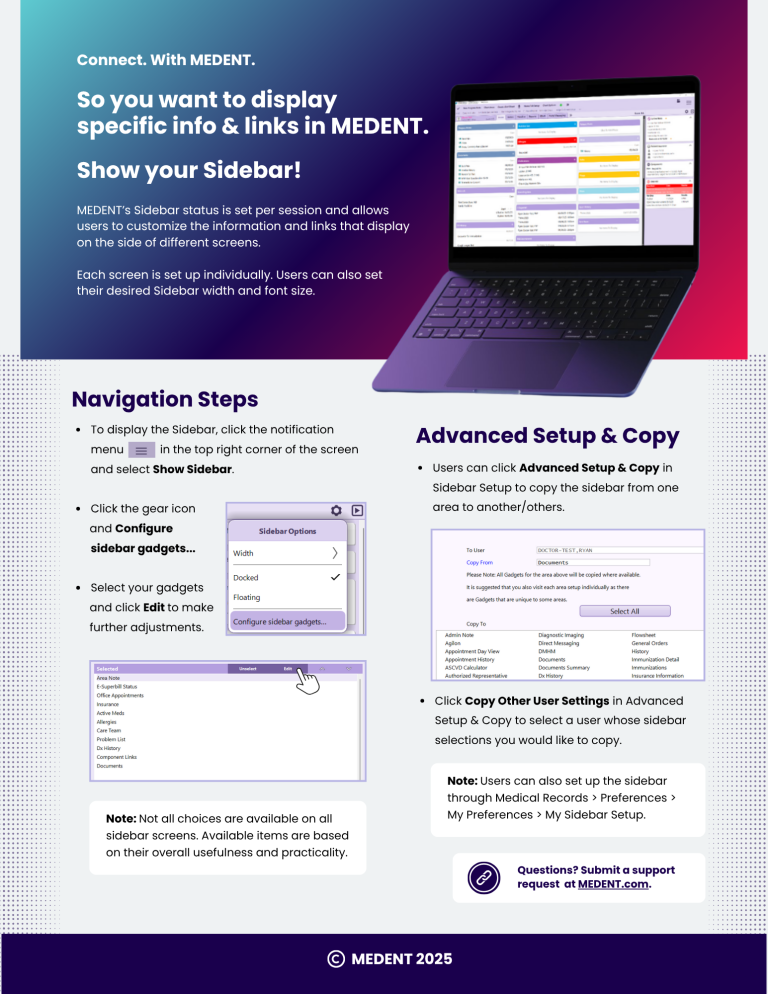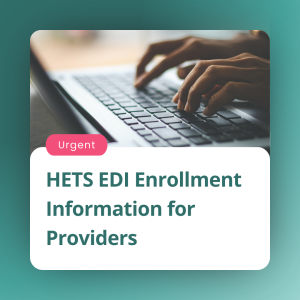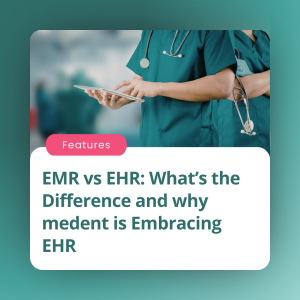“I always say, if you’re working and you have to leave [the screen you’re on] to get information, those are the things we need to add to your sidebar!“
Rebecca Fenn, North Tier Center for Health
- Megan Chapman
- June 24, 2025

Why MEDENT’s Sidebar Matters: Simplifying Your Workflow One Click at a Time
When it comes to managing a busy medical practice, every click counts. That’s why MEDENT’s Sidebar is more than just a navigation tool; it’s your shortcut to streamlined efficiency, better communication and smarter charting.
Whether you’re a provider, clinical staff member or front office user, the Sidebar is designed to help you quickly access the tools and data you use most without jumping between multiple windows or menus. It’s a powerful feature that helps you keep your focus where it belongs: on the patient.
What Makes the Sidebar So Valuable?
1. One-Click Access to Essentials
From patient charts and orders to scheduling and communications, the Sidebar gives users direct access to key features. It’s customizable, so each user can tailor it to their role and workflow. That means less searching, fewer clicks and more time spent doing meaningful work.
2. Real-Time Efficiency
Need to open a patient’s chart while reviewing labs or messages? No problem. The Sidebar enables real-time multitasking by letting users move seamlessly between screens without losing context. Think of it as your always-open control panel.
3. Built-In Customization
Every role in a practice is different. With the Sidebar, users can pin their most-used tools and gadgets, like ePrescribing, Lab Results or Documents. You choose what shows up (and what doesn’t) so your workspace works for you.
4. Better Patient Care
Faster access to the information you need means fewer delays during the visit. Whether you’re looking up recent vitals or reviewing a care plan, the Sidebar ensures you’re always just one click away from critical insights.
5. Integrated with Chart Central
The Sidebar complements features like Chart Central and Practice Management tools by providing quick navigation points and shortcuts that keep your screen organized, even during your busiest days.
User Insight: Let the Sidebar Work for You
This kind of insight from a real-world user speaks volumes. The Sidebar should reflect your most-used tools and workflows. If you’re leaving the screen for information, consider adding a shortcut. It’s your space: optimize it!
Worried About Real Estate?
We get it: Screen space is valuable. The good news? The Sidebar is flexible.
Session-Based Display: The Sidebar status is configured per session. That means Session 1 can display the Sidebar while Session 2 can be set up without it. This lets users toggle the experience based on their workflow needs without affecting other sessions.
Adjustable Width: Want to slim it down or give it more room? Simply click the gear icon, then go to Width and select your preferred setting—anywhere from 10% to 40% of your screen.
Custom Font Size: Font too small? Too large? You’re in control. Navigate to Preferences > Sidebar Font Size. This setting is relative to your general font preferences.
The Sidebar is designed to work with you, not against your layout. With these settings, you can personalize the Sidebar to feel as seamless and space-conscious as the rest of your MEDENT experience.
Need help setting up your sidebar? Click the image to download our tip sheet for team huddles or training!
A Small Feature with a Big Impact
At first glance, the Sidebar might seem like a simple part of the interface. But when you start using it to its full potential, it becomes a core part of your daily workflow. It’s not just about saving time; it’s about working smarter, staying organized and enhancing every interaction with your EHR.
If your practice hasn’t fully embraced MEDENT’s Sidebar yet, now is the time to explore what it can do. Because sometimes, the most powerful tools are the ones hiding in plain sight.