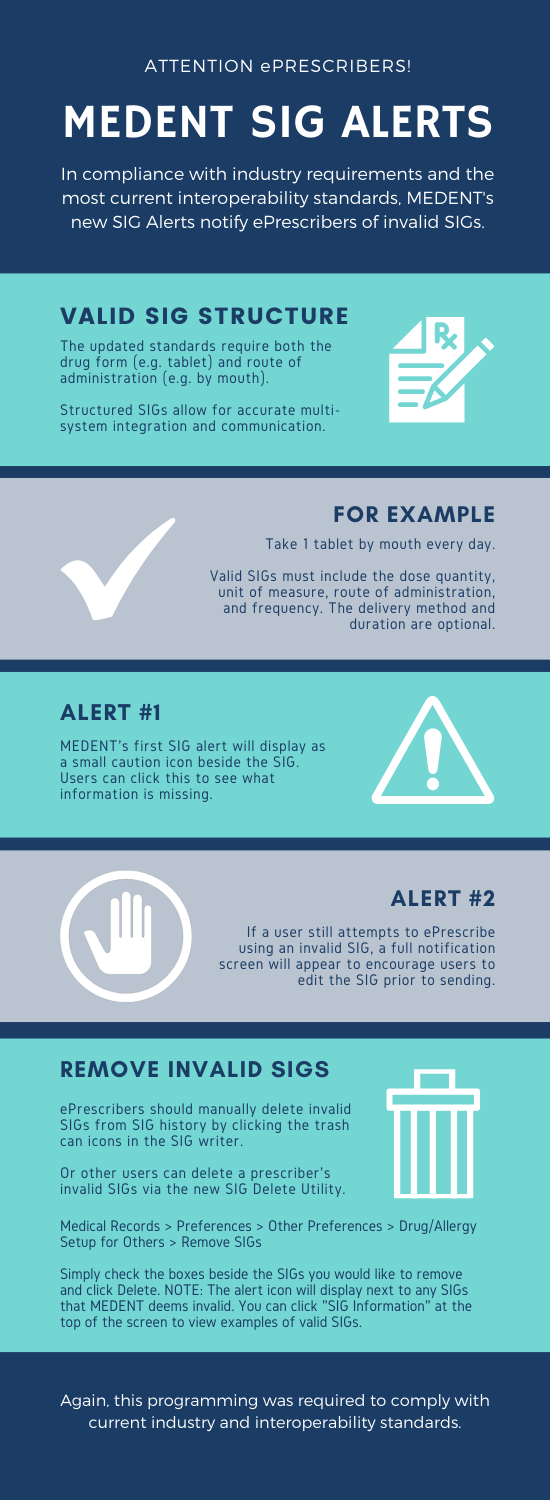
See MEDENT's SIG Alerts in Action
We encourage all MEDENT ePrescribers to watch our video to better understand why these notifications were required.
Don't let SIG Alerts interrupt your workflow.
With an upcoming MEDENT update, MEDENT will alert prescribers if a SIG is not well-structured.
Be proactive! Allow other users to remove invalid SIGs from a provider’s SIG history before the alerts begin.
Medical Records > Preferences > Other Preferences > Drug/Allergy Setup for Others > Remove SIGs
- Select a prescriber to remove a SIG from their SIG history.
- Click the checkbox next to any invalid SIG and click Delete at the bottom of the screen.
- The Rx Frequency files will rebuild overnight. The following day, any SIGs marked for deletion will no longer appear in the prescriber’s SIG history.


Comments are closed